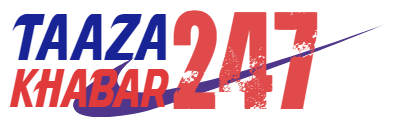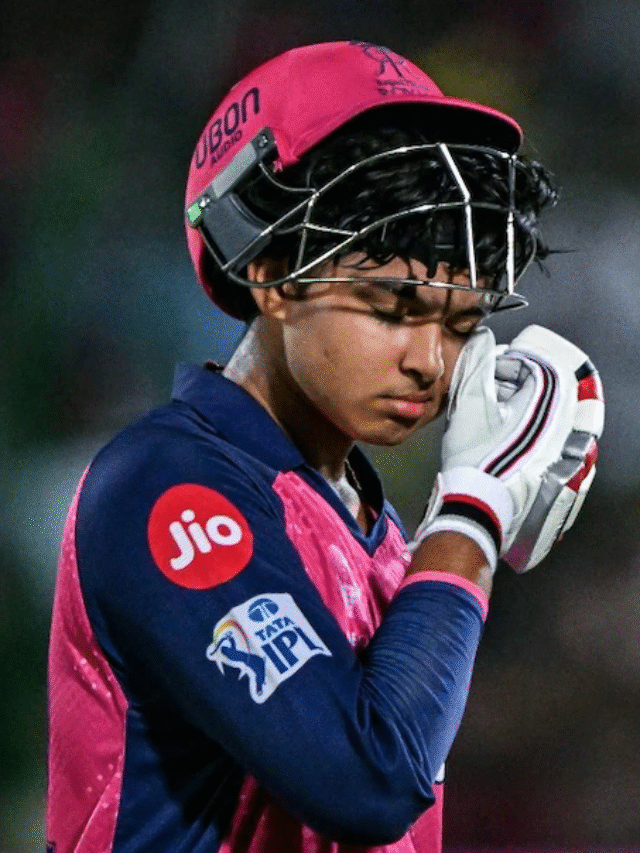Aegis Vopka Terminals IPO is likely to be declared today, Thursday, May 29. The mainboard IPO opened for subscription on May 26 and closed on May 28.
The ₹2,800 crore IPO was subscribed 2.09 times on the final day of bidding on Wednesday, May 29. The issue received 14.43 crore bids received for the 6.90 crore shares available, according to NSE data.
The non-institutional investor segment saw a 56% subscription, while the retail individual investor (RII) portion was subscribed 77%. The quota reserved for qualified institutional buyers (QIBs) was subscribed 3.30 times. Prior to the public issue, the company had raised ₹1,260 crore from anchor investors.
Aegis Vopka Terminals IPO GMP today
The shares of Aegis Vopka Terminals IPO are trading flat in the unofficial market. According to investorgain.com, Aegis Vopka Terminals IPO shares are trading at a premium of ₹1 in the grey market.
This means that the estimated listing price of Aegis Vopka Terminals IPO is likely to be ₹236, which is 0.43 per cent higher than the IPO price of ₹235.
The lowest GMP of Aegis Vopak Terminals IPO is ₹0, meanwhile, the the highest GMP is ₹15.
‘Grey market premium’ indicates investors’ readiness to pay more than the issue price.
Here’s how to check Aegis Vopka Terminals IPO allotment status –
Investors who applied for the Aegis Vopak Terminals IPO can view their allotment status by visiting the official website of the registrar, Link Intime India Pvt Ltd, or BSE and NSE websites.
How to check allotment status on Link Intime India?
- Open the official website on any smart device – https://in.mpms.mufg.com/Initial_Offer/public-issues.html
2. Choose the company from the dropdown list.
3. Enter required details such as your PAN, application number, or DP client ID to view your allotment status.
4. Click on the Submit button to check your allotment.
How to check allotment status on NSE website?
1. Visit the NSE website using this direct link: https://www.nseindia.com/products/dynaContent/equities/ipos/ipo_login.jsp
2. Choose the company Aegis Vopak Terminals from the Equity & SME IPO bid details section.
3. To view the allotment status, enter your IPO application number or PAN details after selecting the company symbol.
4. Click on the Submit button.
5. The allotment status will then be displayed on the screen.
How to check allotment status on BSE website?
- Go to the official website of the Bombay Stock Exchange (BSE).
2. Navigate to the ‘Investors’ section.
3. From the ‘Investor Services’ dropdown menu, select ‘Status of Issue Application’.
4. Click on the option ‘Application Status Check’.
5. In the issue type field, select ‘Equity’.
6. Provide the necessary details, including the name of the issue.
7. Enter your PAN number and click ‘Search’ to check your application status.
Disclaimer: This story is for educational purposes only. The views and recommendations above are those of individual analysts or broking companies, not Mint. We advise investors to check with certified experts before making any investment decisions.