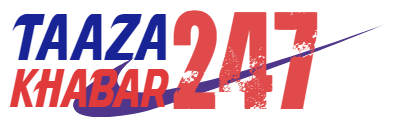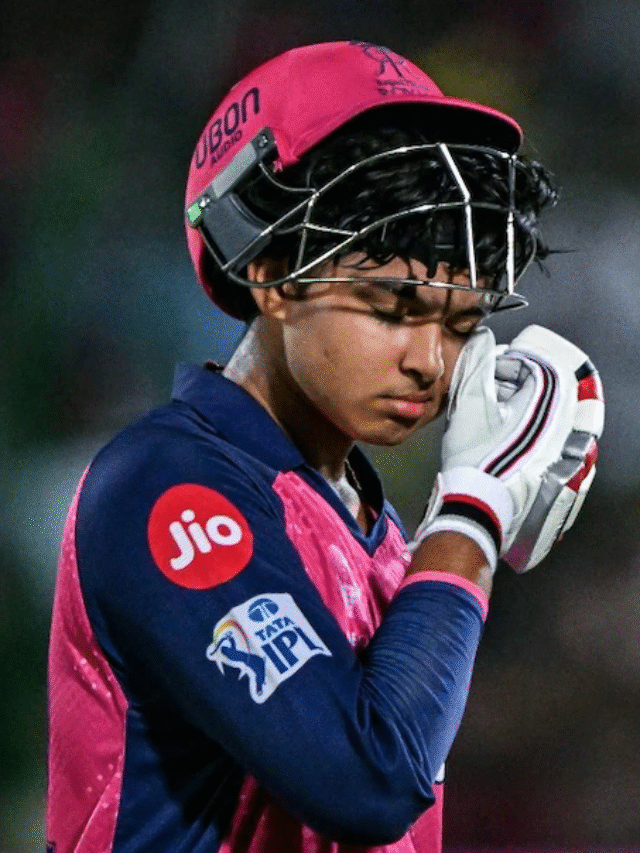Expert’s Rating
Pros
- Over the long term, it’s probably the least expensive smart pool monitoring option around
- Subscription includes hardware component replacements as needed
- No plug-in Wi-Fi bridge needed
Cons
- Requires a permanent mount on your pool deck (or a location near it)
- pH readings tend to run high
- Ugly industrial design
- High up-front investment
Our Verdict
The Crystal Smart Water Monitor measures a swimming pool’s water conditions every 10 minutes, but its industrial design makes it a poor fit for pool owners who care about aesthetics.
Price When Reviewed
This value will show the geolocated pricing text for product undefined
Best Pricing Today
Tired of dipping test strips into your pool water or dribbling chemicals into beakers to figure out if you have a pH problem? Good news: You’ve got plenty of options when it comes to automating the pool chemistry monitoring process.
New to the mix is the Crystal Smart Water Monitor, from a company called General Galactic Systems, whose CEO previously founded another smart pool monitor product called pHin.
The Crystal Smart Water Monitor takes readings every 10 minutes, 144 times a day, so you are always getting a close-to-real-time look at your pool conditions.
Specifications
Crystal uses both a similar sensor technology and features a similar subscription-based business model as pHin, but its overall design and approach to testing is quite different. Functionally, it combines the near-real-time results and self-contained operation of the previously reviewed ioPool with the deck-based mounting of the Water Guru Sense, which we’ve also reviewed. I’ve been testing it for more than a month as swim season creeps up on us to see how it compares to the competition (we’ve also previously reviewed the Sutro).
The Crystal Water Monitor wouldn’t be so visually intrusive if the probe that goes into the pool was the same color as the body.
Christopher Null/Foundry
The Crystal Smart Water Monitor hardware is unique in that the brains of the operation—a disc-like device powered by three AA batteries—sits on your pool deck, or somewhere thereabouts. While the WaterGuru Sense hardware also needs to stay dry and is mounted in the lid of your pool skimmer, Crystal leaves it up to you to find a convenient place to locate the device. It can be strapped to a handrail or mounted to the deck itself with either screws or tape; either way the primary drawback of the Crystal quickly becomes apparent: It’s not easy to find a place to put the device where it’s both secure and out of the way.
This is especially problematic if, like me, your pool has no handrails above the waterline. Once the hub is placed, a probe attached to a lengthy black cord dangles from the hub and into the pool.
Performance
I initially had the hub attached to the deck, but this never felt overly secure to me, and I was constantly worrying the tape would come loose and it would get kicked into the water. The company later suggested a better idea, which it said other customers have used: Place the hub on top of the skimmer, and run the probe wire through one of the access holes in the lid, out the skimmer entrance, and then into the pool.
This arrangement avoids taking chemical measurements from the water in the skimmer, which the company says might not be representative of the pool at large. You can see how this installation looks in the photo below.

One location the manufacturer suggests installing the Crystal Water Monitor hub is on top of a skimmer lid, with the device’s probe snaking through the lid and then out the skimmer entrance into the pool.
Christopher Null/Foundry
The Crystal Smart Water Monitor takes readings every 10 minutes, 144 times a day, so you are always getting a close-to-real-time look at your pool conditions. Measurements include temperature, pH, and oxidation-reduction potential (ORP), which is the same “total disinfection power” measurement that ioPool uses in lieu of measuring free chlorine. Measurements of cyanuric acid and water hardness are also stored in the app, but these are drawn from test strips that you are prompted to periodically dip into the pool and use for calibration. Ten strips are included in the box.
The Crystal mobile app sets up easily and—mercifully—does not require a separate bridge plugged into a nearby outdoor outlet to connect to your 2.4GHz Wi-Fi network. The app is a bit odd in that a primary screen indicates only the water temperature and a color-coded indication of overall conditions. Blue is good, orange or red mean at least one reading is off. From there you can drill down to see chemical conditions, but by default pH and ORP are reported only in a graphical history chart that you’ll need to scroll down to see.
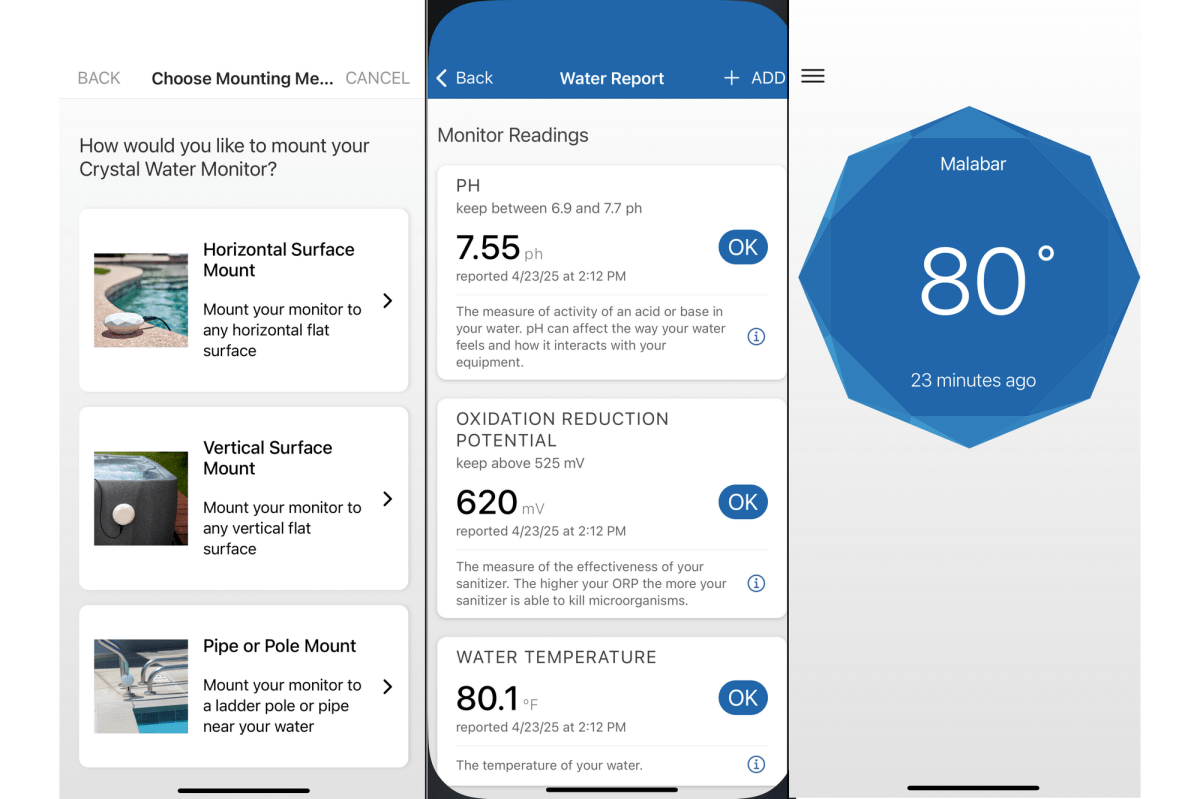
The Crystal Water Monitor app offers suggestions for placing the monitor along with readings from the device itself, including pH level, oxidation-reduction potential, water temperature, and more.
Christopher Null/Foundry
The top of the page instead shows information from your test strip-driven water report, and it doesn’t change unless you dip a new one. The “…” menu to the side of this water report section takes you to yet another page where pH, ORP, and water temperature are outlined in finer detail.
The bottom line is that all the information about your pool is there, but the app doesn’t really prioritize what most pool owners will want to see first. Eventually I found a buried menu item that at least lets you add pH and ORP to the top of the second page, but I still wasn’t in love with the layout. If numbers are off, the system allows you to set what brand of chemicals you use so you can get a personalized recommendation about how much of any given product you should use to correct a problematic condition.
One issue I encountered is that Crystal consistently reports rather high pH numbers for my pool in comparison to test strips of various manufacture. Shortly after original calibration, in fact, a test strip read a pH of 7.2 but the app suggested a sky-high pH of 8.6. That reading has come down over time, but Crystal’s readings are still steadily coming in at 0.4 above what test strips suggest.
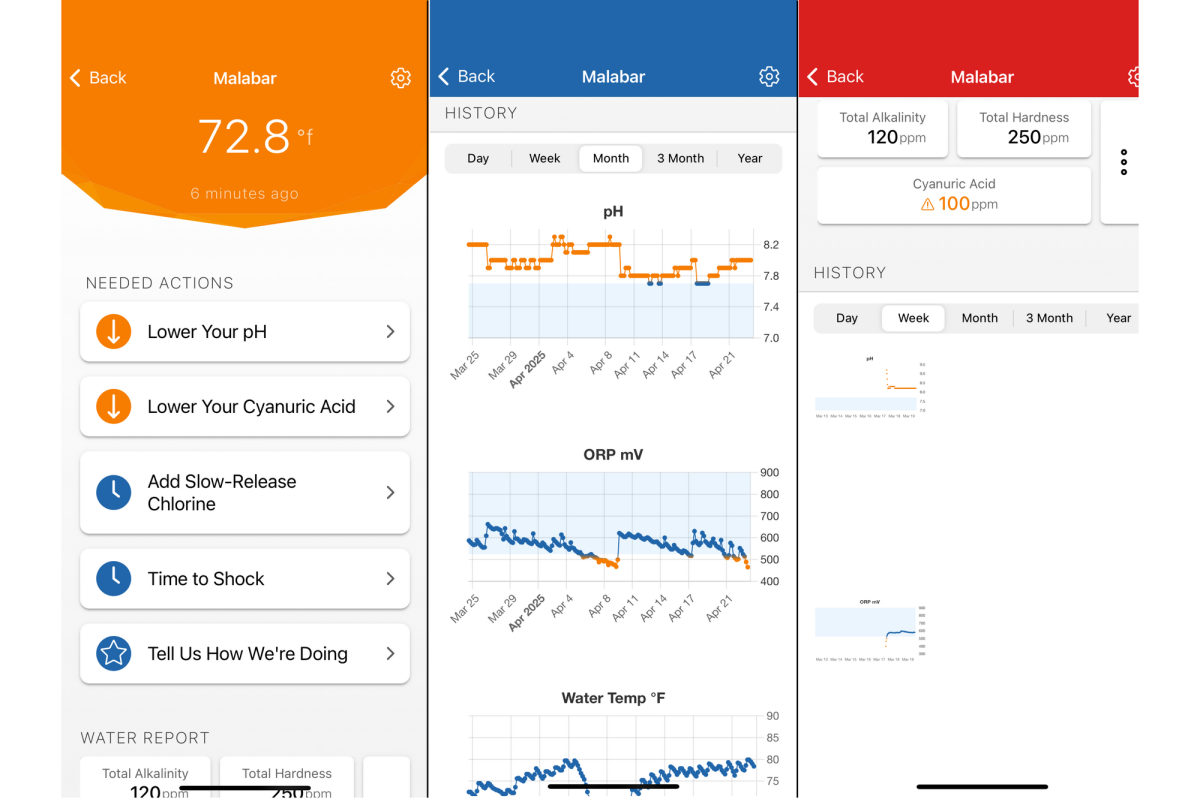
Measurements of cyanuric acid and water hardness are also stored in the app, but these are drawn from test strips that you are prompted to periodically dip into the pool.
Christopher Null/Foundry
That said, I have no way of knowing exactly which of these is correct. ORP is harder to judge since test strips only measure free chlorine, but here Crystal’s numbers seem a bit overly optimistic about conditions. I’ve come to expect a limit to the accuracy of sensors like these, but my hope had been that repeated calibration with test strips would bring things a little closer into alignment. Still, as a broad look at pool conditions, things are at least close enough to be useful.
One thing I didn’t love was that the Crystal app encouraged me to shock the pool every week, which is something I’ve never done and something no pool maintenance pro I spoke to said they’d ever done either, citing it as overkill that would leave the pool with too many chemicals in it on a regular basis.

The Crystal Water Monitor’s sensor probe inside the pool.
Christopher Null/Foundry
A Crystal rep admitted that there were two schools of thought on this front—shock weekly, or only shock when conditions are getting particularly dire—but noted that many best practices still recommend a weekly shock. (My research indicates that is indeed the case.) There’s no way to tell Crystal what your preference is, but the weekly suggestion to shock is at least easy to snooze or dismiss entirely.
Up-front and ongoing costs
The Crystal Smart Water Monitor is sold on a subscription basis. $449 gets you the hardware and your first year of support. If you have a saltwater pool, the upfront price is $479. Both cost an additional $99 per year after the first year. That fee includes replacement probes when needed (every couple of years), support, and any other hardware replacements you might need, which is pretty much anything apart from fresh AA batteries for the hub. Those should last about a year. Crystal techies can even look up your pool condition history if you need advice on how to solve a particular chemical problem.
The calculus on whether this is cheaper than ioPool (roughly $329 every other year), WaterGuru ($300, plus about $25 per month), or Sutro ($499, plus $29 per month) quickly gets complex. But even though its up-front cost is high, Crystal does arguably have the cheapest option on the market—depending on how long your ioPool lasts. (Mine died after two years.)
Sadly, Crystal also has the least attractive monitoring solution on the market, and it’s not even close. The hub isn’t bad, but the black probe snaking into the pool is a real eyesore that is impossible to hide against a white pool wall. Crystal could have gone a long way toward fixing this by making the probe and connecting wire white instead of black; but for now, no color options are offered.
Don’t miss TechHive’s in-depth coverage of the best robotic pool cleaners.
Should you buy a Crystal Water Monitor?
The look of the Crystal Water Monitor alone is enough to make me question how long I’ll keep it in the pool. That said, I’ll likely keep it installed through the summer to monitor how it fares over the long term as the weather gets (very) hot.
Those with dark surfaces in their pools might find this product less visually intrusive.