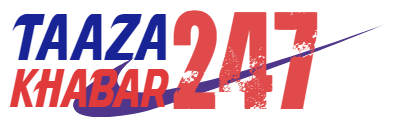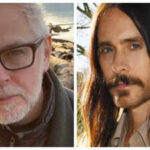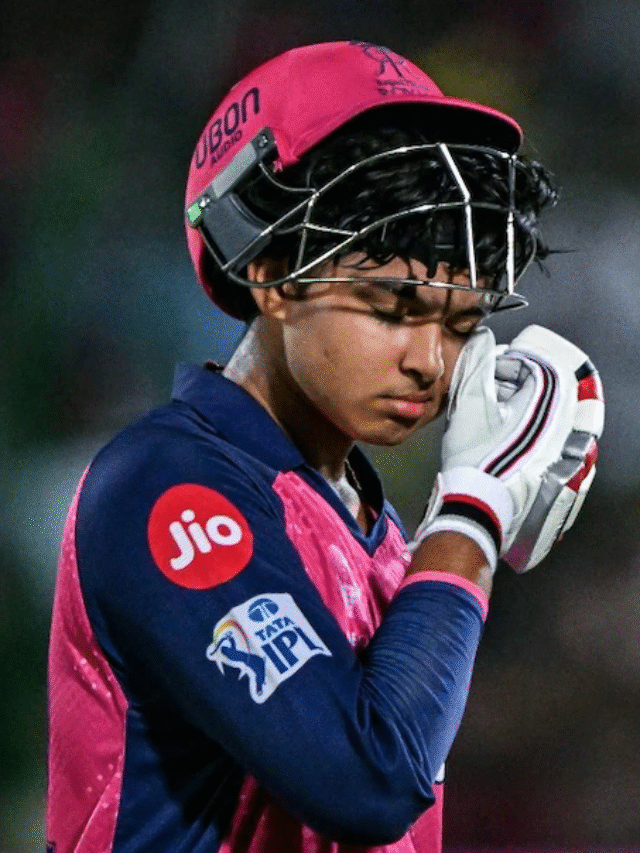According to transport department officials, many applicants use outdated photos during the licence application, which later causes identity verification issues. To address this, the department now offers an online update option.

Individuals who wish to update the photo and signature on their driving licence (DL) can now apply online through the Transport Department’s official website. The process requires a fee of ₹400. Once submitted, the new DL will be delivered to the applicant’s home within seven days.
Key requirements
The Aadhaar-linked mobile number must be active and updated.
The existing driving licence must be available.
The updated DL will reflect the photo present on the Aadhaar card.
According to transport department officials, many applicants use outdated photos during the licence application, which later causes identity verification issues.
To address this, the department now offers an online update option.
How to apply?
- Visit the Parivahan Sewa website and click on “Online Services.”
- Select “Driving Licence Services.”
- Choose the option “Change of Photo and Signature in DL.”
- Enter your driving licence number, date of birth, and captcha.
- Select the DL details option to view your licence information.
- Enter your area PIN code; the ARTO office details will auto-fill.
- Provide your Aadhaar number and verify using the OTP sent to your registered mobile.
- Upload the new photo and signature.
Fee and additional steps
- State the reason for requesting the change.
- Pay a ₹400 processing fee online.
- Submit your application using the application number, date of birth, and captcha code.
- After successful submission, a receipt will be generated.
The entire process relies on Aadhaar-based authentication. Applicants are advised to keep their Aadhaar and DL details ready before beginning the process.